"Is Google Meet HIPAA compliant?" We have heard this question from practices all over that want to start using Google Meet for telemedicine. This article will explore Google’s Google Workspace, common questions about Google Meet, and a quick comparison of other telemedicine/ teleconferencing platforms.
We’ve seen a tremendous increase in interest in Google Meet and telemedicine options in general (free & paid). Even though the Office for Civil Rights (OCR) at the Department of Health and Human Services (HHS) has announced the following:
OCR will exercise its enforcement discretion and will not impose penalties for noncompliance with the regulatory requirements under the HIPAA Rules against covered health care providers in connection with the good faith provision of telehealth during the COVID-19 nationwide public health emergency. (source)
So yes, you could use other programs for telemedicine during the COVID-19 pandemic. But when Google Meet is easy to use, affordable, AND can be used for HIPAA-compliant telehealth? Why not give it a try?
If you’re a current Google Workspace subscriber and need to get Google Meet setup to be HIPAA compliant, be sure to check out our recommended settings.
Is Your Google Drive HIPAA Compliant and Secure? Don’t Wait for a Breach, Start your cloud security journey with our comprehensive audit.. Our specialists are committed to helping your business stay safe and seamlessly achieve HIPAA compliance.


Google Workspace is a collection of productivity and collaboration tools. You’re probably already using many of the tools today, even if you’re not a Google Workspace subscriber.
Google Workspace subscriptions include:
All of these tools together create an awesome program for businesses and medical practices.
Almost all of these tools are available with the free edition of Gmail. The key difference between the free tools and the paid Google Workspace subscriptions is that Google will only provide a Business Associate Agreement (BAA) for paid Google Workspace subscribers. This means there is no way to make free Gmail HIPAA compliant - only Google Workspace can be made HIPAA compliant.
But here’s a disclaimer that many private practice “influencers” miss: signing a BAA with Google does not make your Google Workspace HIPAA compliant.
Seriously – Google CLEARLY says
“Customers are responsible for … ensuring that they use Google services in compliance with HIPAA.”
“PHI is allowed only in a subset of Google services.”
“These Google-covered services … must be configured by IT administrators to help ensure that PHI is properly protected."
So yes, Google Workspace CAN be HIPAA compliant, but it’s not compliant right out of the box.
You need to make sure your account is secure.
Our free guide can help you make your Google Workspace account is safe and secure.
We hear this question a lot - how is Google Workspace’s Gmail different from free Gmail? Honestly, it’s not much different. So if you’re comfortable using free Gmail, you’ll have no problem using Google Workspace. The only difference is paid Workspace Gmail vs. free regular Gmail.
What our clients say

Google Meet and Google Hangouts Meet are the same product. At the time of this writing, Google is in the process of changing some things with their Chat and Video options. So for a while, Google Hangouts Chat and Google Hangouts Meet were for chatting and making video calls. Now they are transitioning to Google Hangouts (for free Gmail) and Google Chat and Meet (for Google Workspace). Hopefully, they won’t change the names again anytime soon, as it gets confusing! If you’re a current Google Workspace subscriber, you should have received notices about these changes.
Here’s what you need to know:
So YES, you can use Google Meet for HIPAA-compliant telehealth. Even though the OCR temporarily removed restrictions, it’s in your client’s best interest to protect their data as much as possible.

Google Meet is very easy to use. Google has a very helpful Learning Center with clear directions:
Open https://meet.google.com/ and click ‘Join or start a Meeting’. Learn more here: https://support.google.com/a/users/answer/9302870
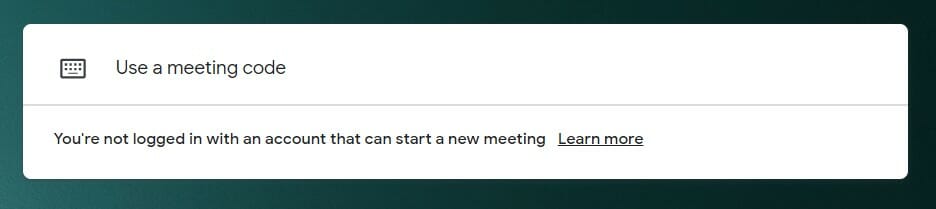
If you can only join meetings and not start meetings, it means a setting in the Google Workspace Admin Center needs to be changed in order to give you the ability to start meetings. It could also mean you’re logged into a free Gmail account and not your Google Workspace account.
No! You don’t need a Google, Google Workspace or free Gmail account to join a Meet meeting. The meeting organizer will need to grant access to any participants without a Google account. Learn more in the Learning Center. Please note: If a participant doesn’t have a Google account, they cannot join the meeting from their mobile device.
Google makes it easy to accept the Business Associate Agreement (BAA). Follow the instructions here: https://support.google.com/a/answer/3407074?hl=en
The quickest way is through our Secure Cloud program. We audit your settings and work with you to make your Google Workspace safe, secure, and HIPAA-compliant. Learn more.

Google is always improving its products, and Google Meet has changed quite a bit over the last few years.
You can add co-hosts, move participants to Breakout rooms, lock audio/video, and more.
You can see the full list of updates here: https://support.google.com/meet/answer/9545619

Did we miss one? Add it in the comment section!
Depending on your and your patients’ needs, one of these other options might work for you:
| Includes BAA | Cost | |
| Doxy.me | Yes | Free, with limits |
| FaceTime | No | - |
| Google Meet | Yes | Included with Google Workspace subscription |
| GoToMeeting | Yes | Starting at $12/month |
| Microsoft Teams | Yes | Included with Microsoft365 subscription |
| VSee | Yes | $49/month |
| WebEx | Yes | Starting at $14.50/month |
| Zoom - Free | No | Free |
| Zoom - Paid | Yes | Starting at $219.90/month |
If you’re already using Google Workspace, Google Meet is the slam-dunk answer to telemedicine. There is no additional cost and it’s easy to use. Plus, Google Meet is HIPAA-compliant once it’s set up properly! That’s the answer you were looking for, right?
What our clients say

