Ransomware attacks happen all the time to small and large businesses. What do your employees know about ransomware? Do they know what to look for and what to do if they suspect ransomware has infected their computer?
Your company needs ransomware training for all employees. This article will detail the key points to include: types of scams, signs you have ransomware, what to do if you have ransomware, what to do if you’re working remotely and prevention tips.
Ransomware is a type of cyberattack where cybercriminals hold your files hostage until you pay the ransom. They encrypt your files and (might) send the encryption key after payment is received. Ransomware is widespread and not just something large organizations deal with. Companies of any size need to be aware of ransomware, common tactics, and prevention tips.
Ransomware is popular, because it works!
And it’s costly too! According to Beazley Breach Response (BBR) services, 71% of ransomware attacks targeted small businesses, after looking at 3,300 incidents in 2018. They found the average ransom demand was $116,324, and the median was $10,310. But it’s not just the ransom that is costly. Think about:
Organizations of all sizes need to be aware of ransomware and at least have an awareness training program for employees.

Companies need to train all of their employees about ransomware. There are 5 major areas to discuss:
We’ll explore each of these five points below.
There are many types of scams that can lead to ransomware. Your employees don’t need to keep current on all cybersecurity topics, but being aware of new scams (and yes, they are constantly evolving) is critical.
Your employees should have an awareness of the common types of scams:
Here’s a common ‘ransomware’ scam: you get an email or an ad on a website that claims it's ransomware, but it's probably not. CALL (don't email) your IT team just to be sure. Most commonly it's these types of sextortion scams. They can be safely ignored. If they tell you your password, then you should change that password.
It’s important for employees to know to never open an email attachment or click on an email link unless they’re absolutely certain it’s safe to do so. Hackers know how to make an email look like it’s from someone you know or a reputable group.
So how do you know your machine is infected with ransomware? There are a few common methods to be aware of:
So you or your employees have ransomware. What do you do?
Lots of employees are working from home due to COVID-19. What should you do if you’re working from home and find ransomware on your computer?
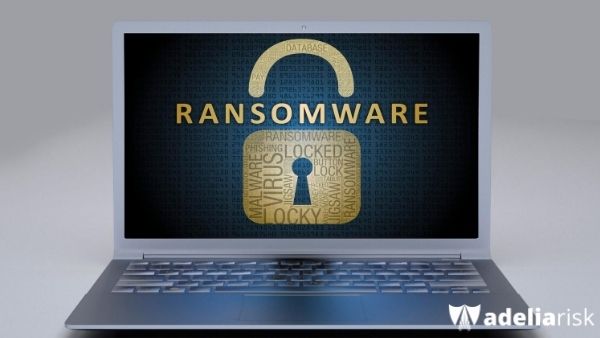
We recommend that firms of all sizes should spend some time planning what they will do if they’re hit with ransomware. This specific plan for ransomware is called a ‘ransomware playbook’. Our article details 31 points to include in your ransomware playbook.
Ransomware is popular. Hackers will continue to use these tactics because they work! Whether you have a large or small organization, it is critical for your employees to know about ransomware. They need to know how to prevent it, how to look for it, and how to address it. Education is key when it comes to ransomware prevention.
We’re cybersecurity experts who actually help!
If you need help with your Ransomware Training or Cybersecurity in general, contact us!
